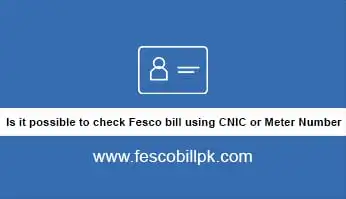How to check Fesco bill online
Have you not received your Fesco bill and now want to be aware of the late fee? But you have no idea how to check Fesco bill online. Don’t worry we are here to guide you through this article.
In this modern world, it has become very easy to check any bill online, as Fesco (Faisalabad Electricity Supply) we can check our electricity bill from anywhere and at any time. Read the article below and follow the simple steps.

How to Find a 14-digit Reference Number?
You can easily find your 14-digit reference number on your previous bill, if you have any confusion see the image below we attached for your guidance.
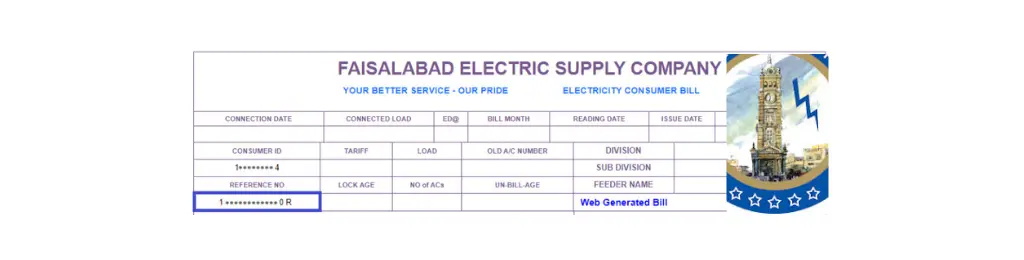
How to Check Fesco Bill Online
Check your Fesco (Fiaslabad Electricity supply company) bill through the following steps.
How you can print or download your bill.
Want to print or download your bill? Check the following steps given below.
Printing Bill
If you want to print your bill, it can only happen when your device is connected to the printer. If it is already connected to the printer, then after displaying your bill simply click on the ”print button” at the lower right side.
Saving Bill
If you want to save your bill for paying bills or any other purpose. So click on the ”print bill” button also on the lower right side it will saved to your device.
How to Check Fesco Bill by Meter Number?
You cannot check your Fesco bill by meter number. because Fesco doesn’t support checking bills by meter number. you only need the reference number or consumer ID to check your Fesco bill online. if you have any confusion about finding a reference number, see the image below.
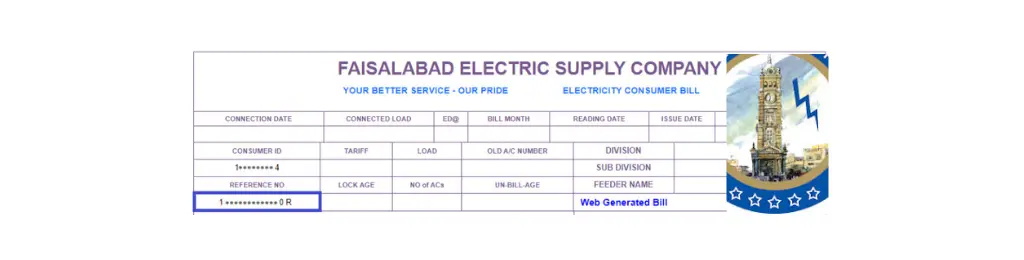
In this article, we discussed how to check the Fesco bill, download a duplicate copy, and save the bill online. if you still have any confusion feel free to comment below.